October 2025: Veraty is Now in Word!

Hello everyone,
Welcome to this month's Veraty updates! Whether you’re brand new or have been with us a while—thanks for being part of our fast-growing community.
This month, we've delivering one of our most-requested features: Veraty in Word. Now you can draft, review, and respond to markups right where you already work - a huge unlock in power and usefulness.
Plus, we've upgraded the experience for creating multiple documents and running workflows.
Read on that for and more.
🤩 Veraty for Word is Here
The wait is over - Veraty is now available as a plug-in in the Microsoft 365 Marketplace. That means you can draft, review, and get instant legal advice - with full track changes support - directly in Word.
How it works:
- Install the Veraty app from the Marketplace and open it on any document
- Veraty respects your track changes setting:
- On → Edits appear as tracked changes
- Off → Edits appear directly in your doc
- Veraty can automatically generate comments explaining each change (toggle them on or off as you wish)
- Want all changes applied at once? Click "Apply All" on suggestions, sit back, and watch the magic happen
Next up: we're bringing the same capabilities to Google Docs with our Google Docs integration - coming soon!
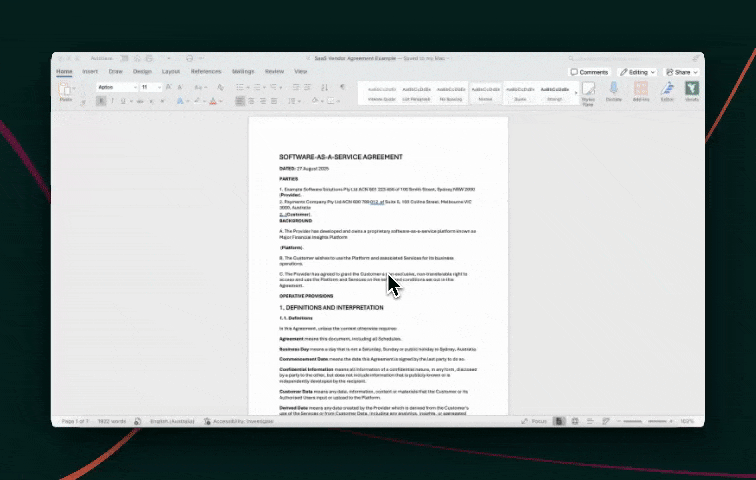
📄 Multiple Docs, One Conversation
Ever needed to make multiple documents (emails, policies, contracts) from the same context? Now you can cleanly generate multiple documents from the same conversation.
- Veraty automatically detects when a new doc is needed and creates it
- Each document has its own name and version history and lives alongside the others in the same thread
- Toggle between them seamlessly as you work
No more juggling separate chats or jumping between versions - now your documents can stay neatly organised in one place.
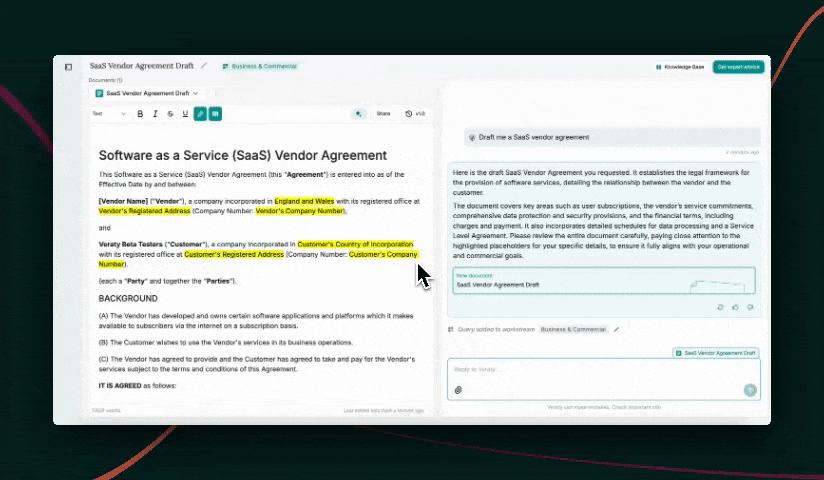
✨ AI Workflows at Your Fingertips
We've also made it easier to trigger Veraty's most powerful capabilities from any document - whether in Word or the Veraty web app. With one click, you can now launch:
- Deep Review
- A re-draft of an existing document
- Suggested changes
Just look for the workflow buttons on any document in the web app, or on the home page of the Word app.

That's it for this month's updates! We're excited for you to try them out - especially the Word plug-in - and as always, we'd love your feedback.

.avif)

.png)

.svg)